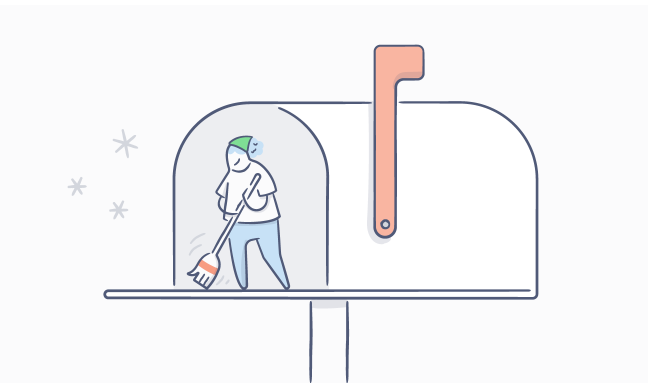If you haven’t done any spring cleaning yet, it’s not too late to get started. And where better to take aim than your overflowing email inbox? This might seem like a daunting task, but once it’s done, it feels great—especially if you can manage to keep your email clean and tidy. One simple way to accomplish this is to simply give your inbox a break. Here are a few ways to use Dropbox in place of email to share files, stay up to date, and work with feedback.
Sharing files
For many of us, email attachments have long been the default way to send and receive things like documents, spreadsheets, and design files. But not only do email attachments come with file size restrictions, they also aren’t the best at helping you keep tabs on updates. Every time a file gets updated, more emails need to be exchanged to ensure everyone has the latest version. This leads to cluttered inboxes, and the potential for lost files and confusion.
To avoid this, try sharing with Dropbox. You can send a shared link to a file, and even if you make changes to your file, the link will always bring up the most recent version. That means no one has to sort through long email chains to find what they need, or which version was shared last. If you need to share more than one file, shared links work for entire folders full of files, too.
If you’re looking for more hands-on collaboration, try using a shared folder. Shared folder members can access the latest versions of the files, make edits to them, and even add their own files to the folders—instead of sending email attachments.
Working together
Have you ever given someone feedback in the form of an email with a long bulleted list? Or maybe marked up their document and sent it back as an email attachment? Dropbox gives you a much easier way to do this. Just share a link to the file, and people you share with can leave commentsright next to the file’s preview. Anyone that has access to the link can see the comments, and the conversation stays alongside the file itself—and out of your email inbox.
Another struggle when you’re working with other people is getting files from them. Colleagues and vendors often have the things you need to get work done, like photographs, invoices, design specs, and assets. Dropbox has a great solution for this: file requests. Right from the Dropbox website, you can request files from anyone, even if they aren’t a Dropbox user. But instead of getting a bunch of files via email that you then have to sort through and organize, the files just go straight to your Dropbox. It’s fast, simple, and tidy.
Email can be a tough beast to wrangle, but Dropbox can help. By using the tips above, you’ll end up with faster, easier sharing and collaboration, with the bonus of keeping your inbox under control.