Add a second account to Outlook
Step 1
Click "Settings"
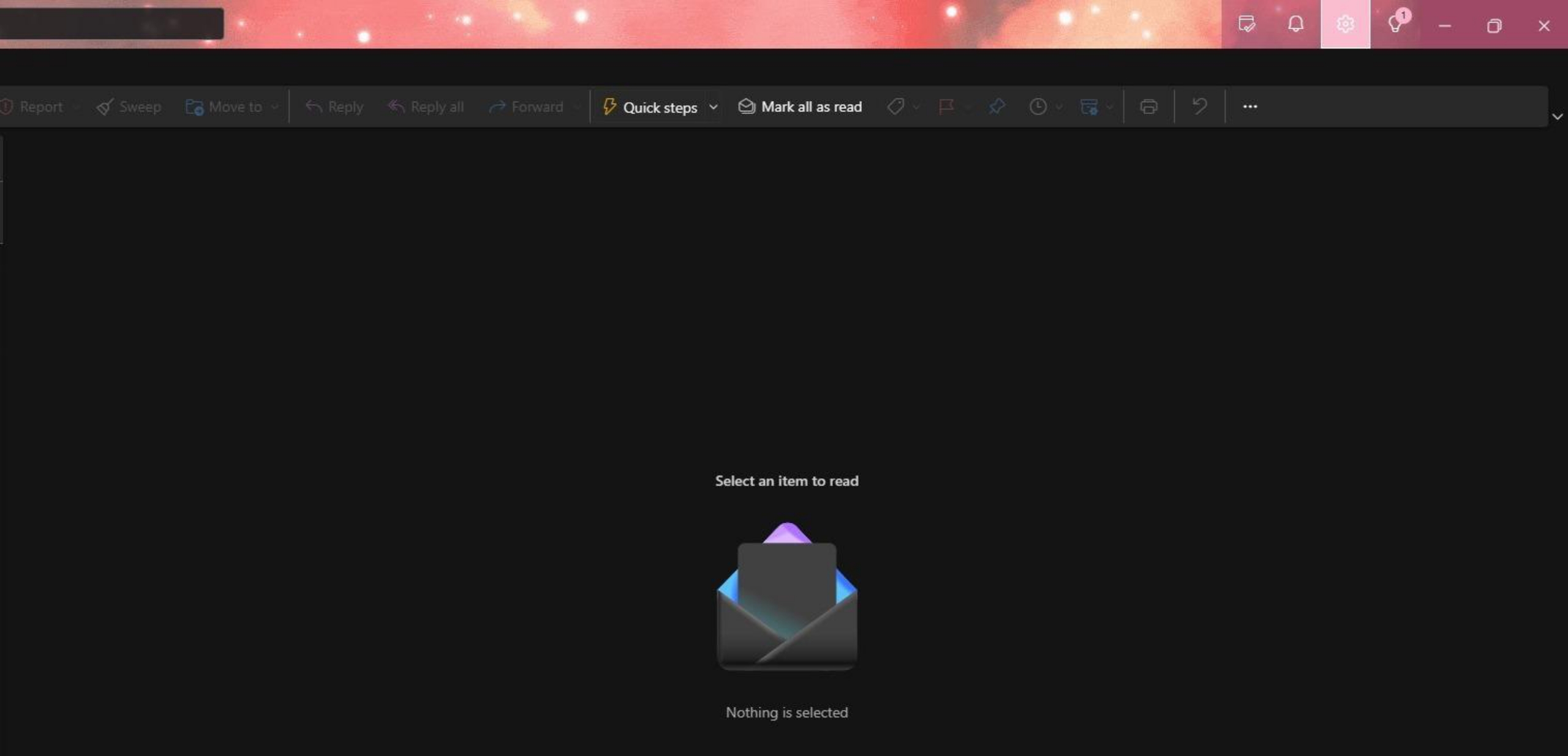
[/well]
Step 2
Click "Add account"
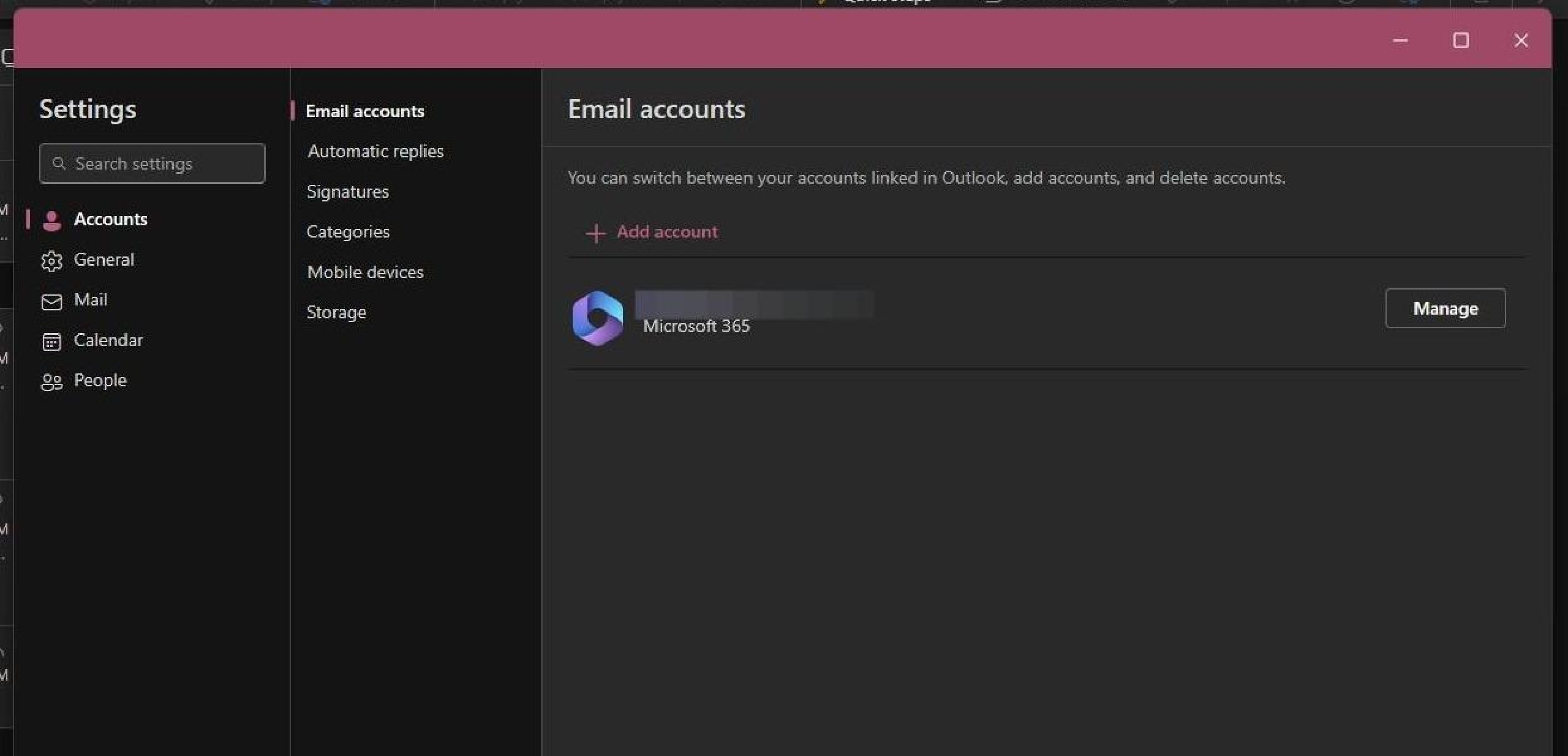
Step 3
Type in the email address of the account you'd like to add.
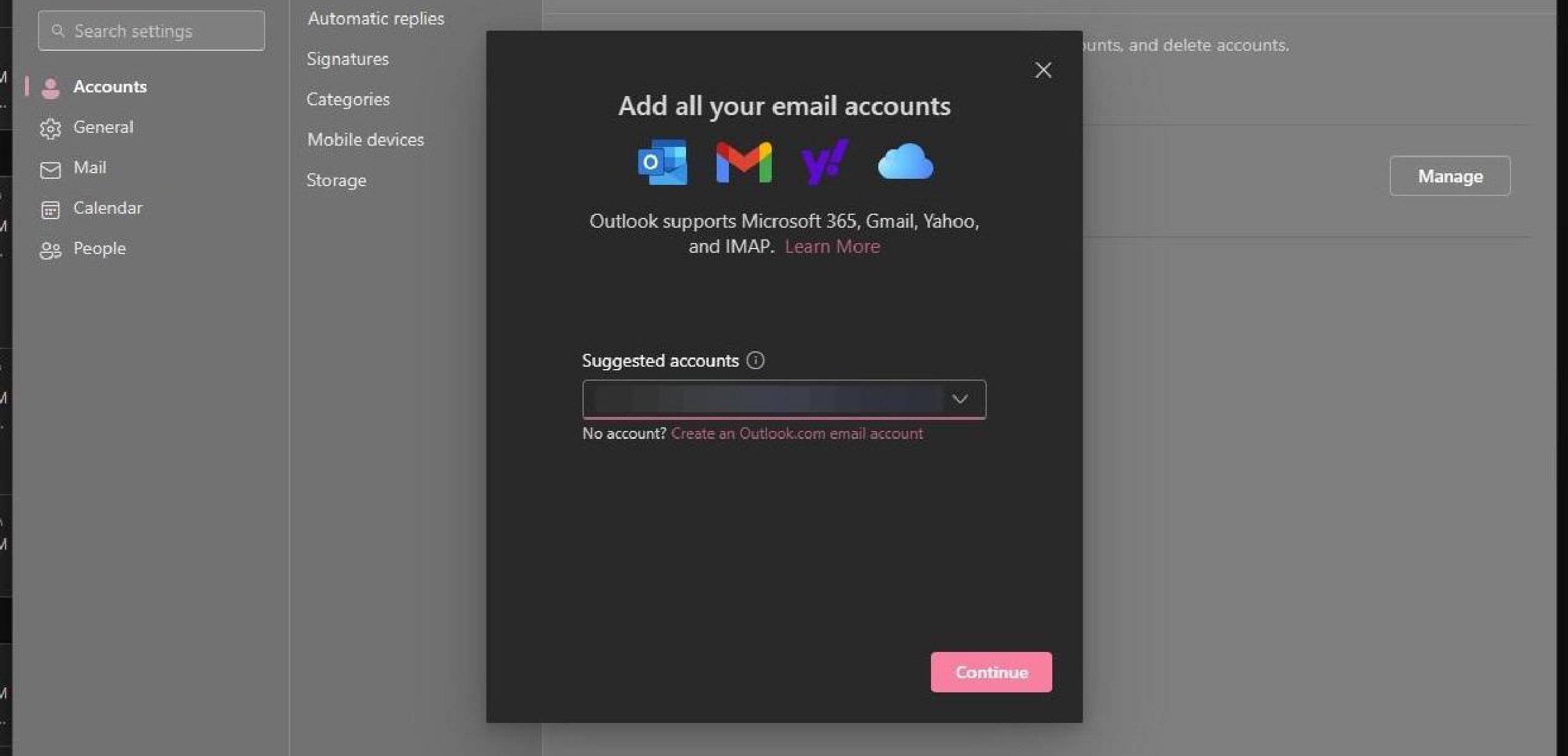
Step 4
Enter the account's password
Step 5
Click "No, sign into this app only"
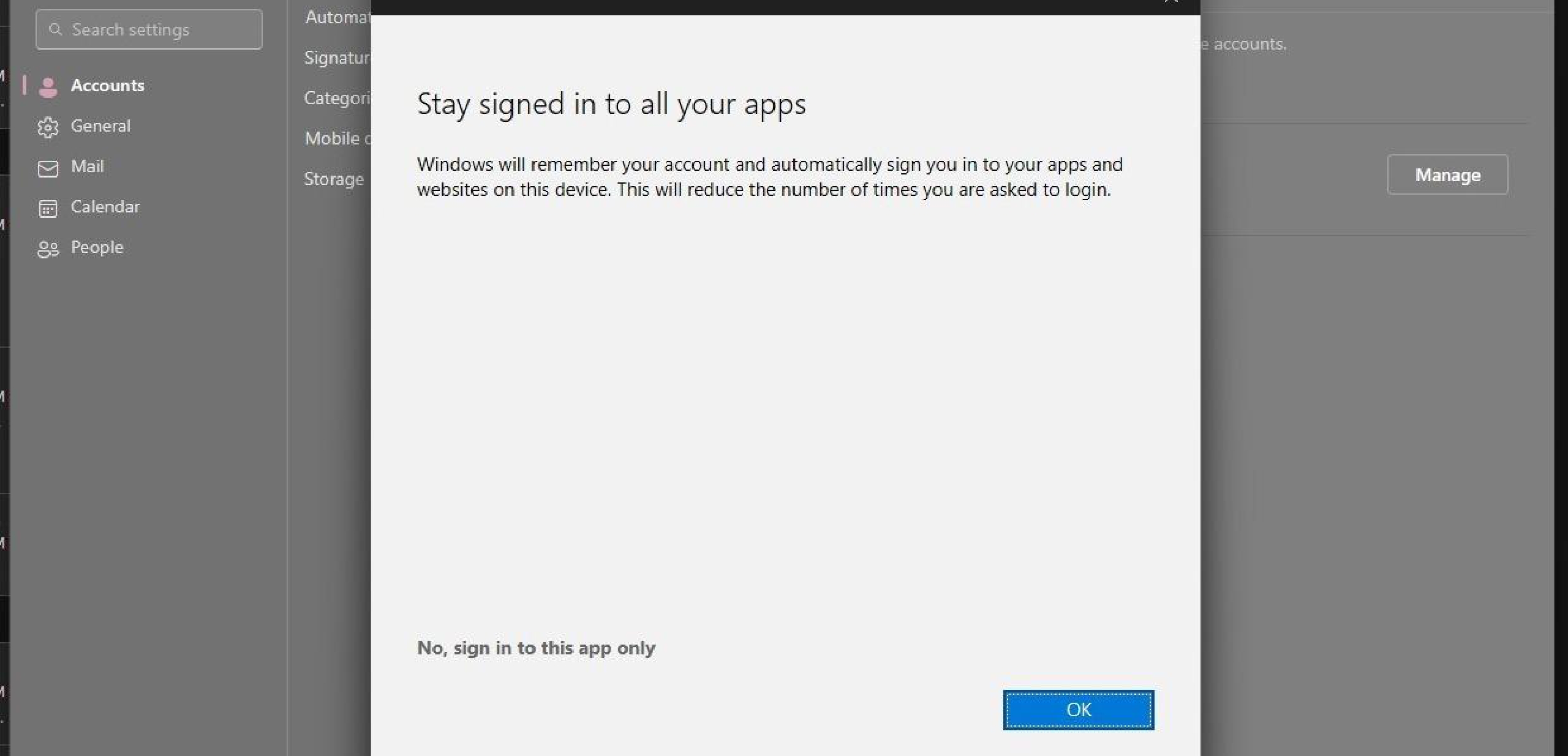
Step 6
Click "Done"
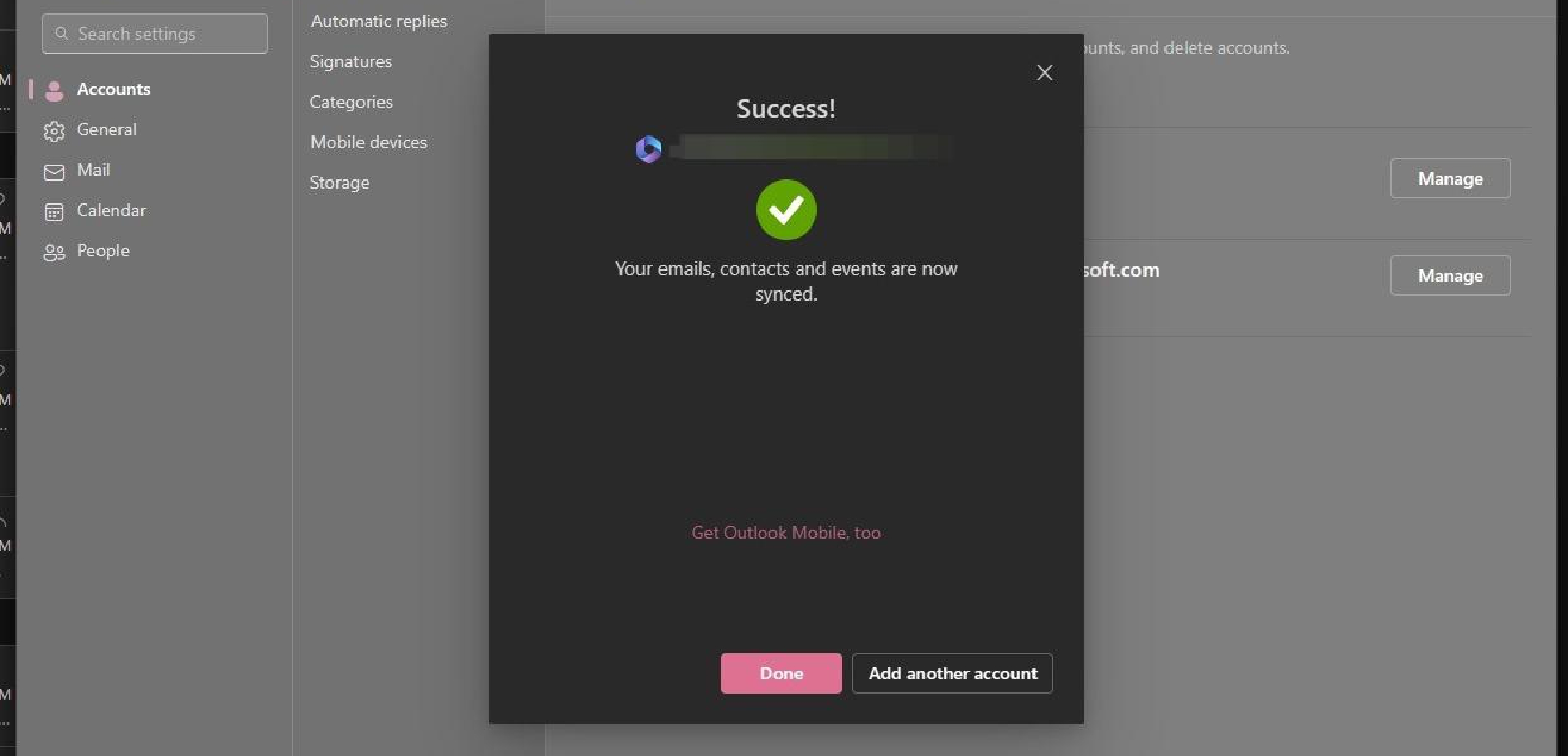
Step 7
Close and reopen Outlook to see the new account

