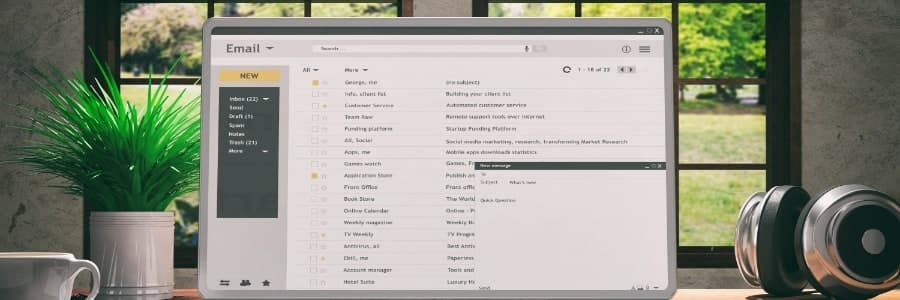Microsoft’s upcoming Windows 11 26H1 update is rolling out only to devices powered by Snapdragon chips, at least for now. While it might seem like Snapdragon is getting special treatment, the move has more to do with timing, development cycles, and Microsoft’s push for AI-ready devices than playing favorites.
Is Windows 11’s agentic AI safe? A deep dive into its risks and benefits

Microsoft is pushing the boundaries of AI with an experimental feature in Windows 11 called the Agent Workspace. This new tool allows AI agents to handle background tasks, potentially improving productivity and efficiency. But while the feature can automate routine tasks, Microsoft is quick to point out that improper use or lack of security controls could open the door to malicious activities.
Meet your newest employee: Windows Copilot can now do the boring stuff for you
Why a clean Windows 11 install is best for business
How to strengthen Windows security in 10 steps

Security should be a top priority on Windows PCs, but it doesn’t have to be complicated. This article outlines 10 practical ways to protect your devices from common threats, ensuring robust protection across the board.
Use stronger passwords
Passwords are often the first and easiest target for cybercriminals.
How Microsoft is reinventing Windows to survive the next tech crisis
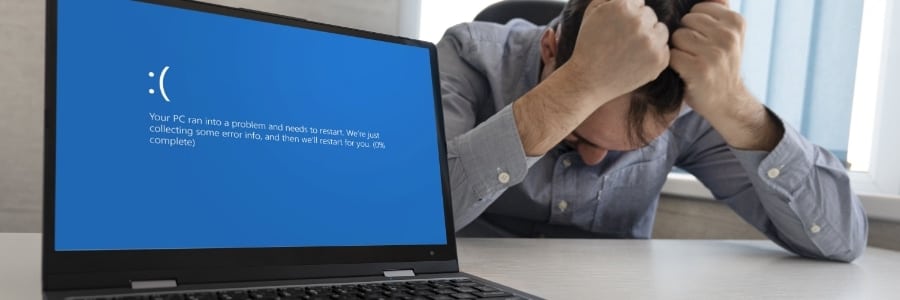
The global CrowdStrike outage in July 2024 served as a stark reminder of the fragility of our digital infrastructure. In response, Microsoft is undertaking a fundamental reinvention of its operating system with the Windows Resiliency Initiative. It’s a strategic overhaul designed to make sure Windows can withstand crises of similar scale and impact in the future.
10 Common Windows mistakes and how to fix them for good
Break these Windows PC habits for peak productivity

Is your Windows PC slowing your work down? The root cause might not be your computer, but your habits. By breaking free from a few inefficient practices, you can speed up your tasks and streamline your everyday PC use. Here’s a breakdown of 10 common habits that can drag down your Windows experience, and how you can refine them for better speed and efficiency.
Stuck on updating? How to fix common Windows Update failures
Give your Windows 11 PC a performance boost

Windows 11 may be optimized for modern devices, but even newer PCs can experience slowdowns. If your system feels sluggish, don’t worry — there are simple adjustments you can make to boost performance.
Disable unnecessary startup programs
Many programs are set to launch automatically when Windows starts.