How to Convert Images in File Explorer
Step 1
Click here

Step 2
Locate the picture you want to convert.
Step 3
Right click on the image you want to convert.
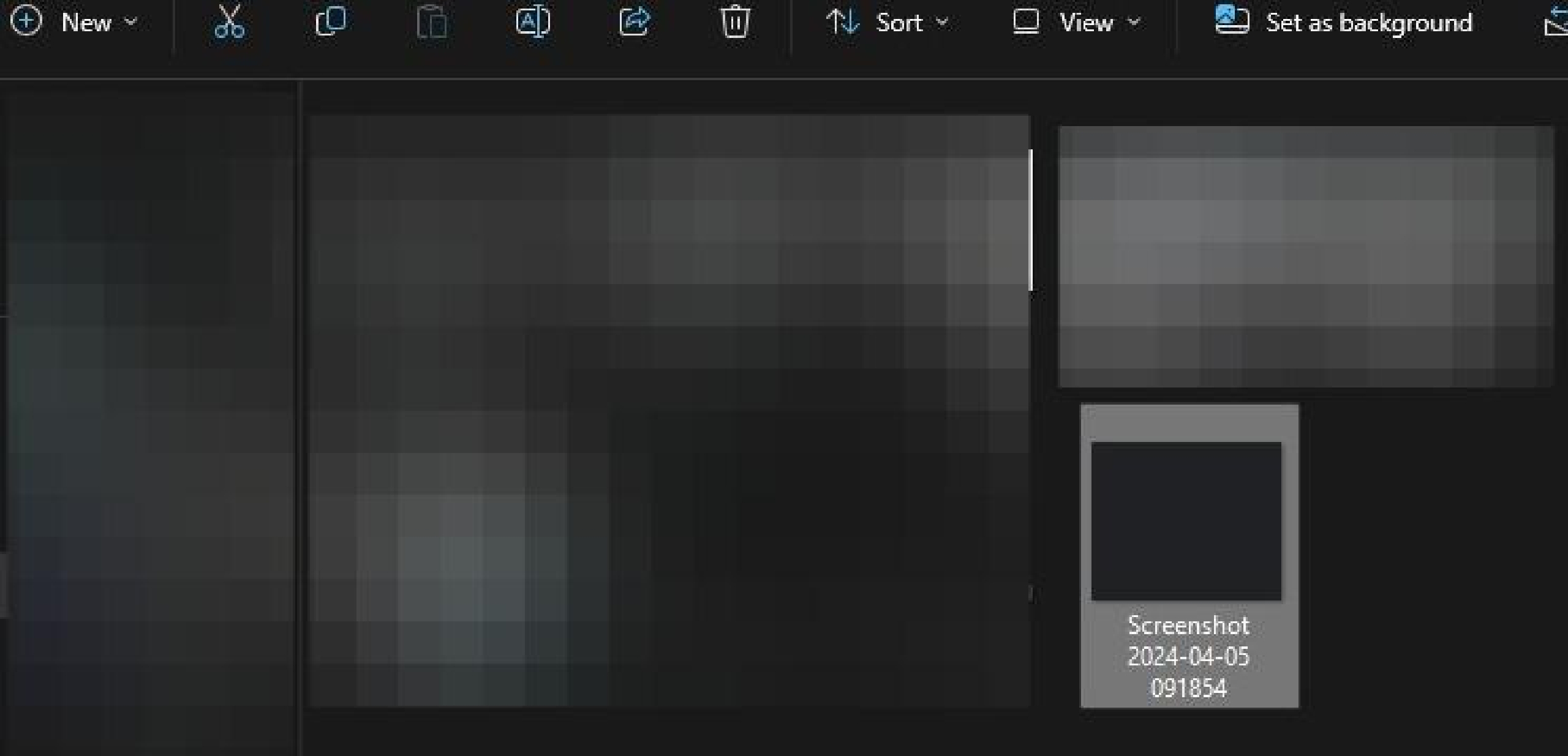
Step 4
Hover over "Open with" then click "Photos"
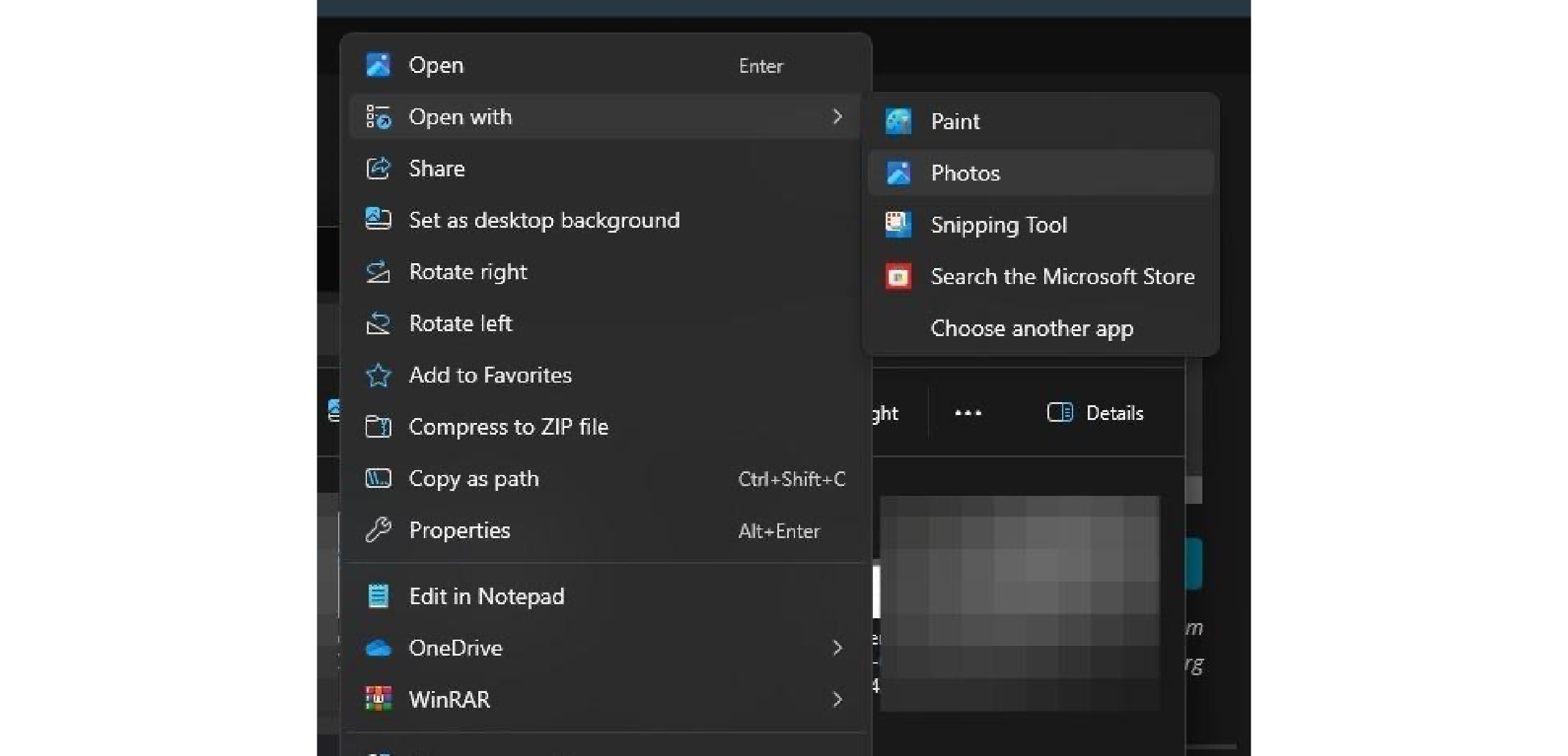
Step 5
Click "..."
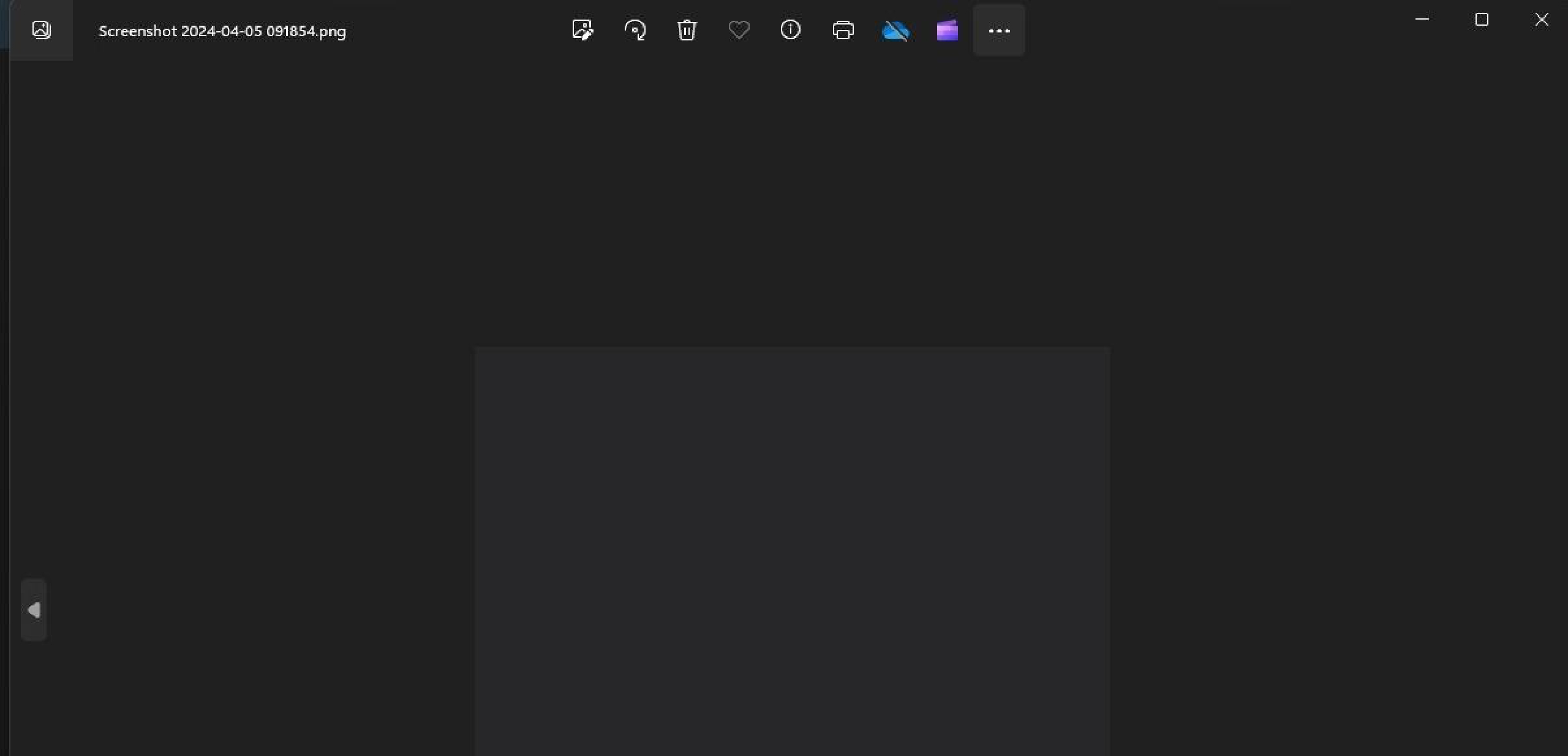
Step 6
Click "Save as"
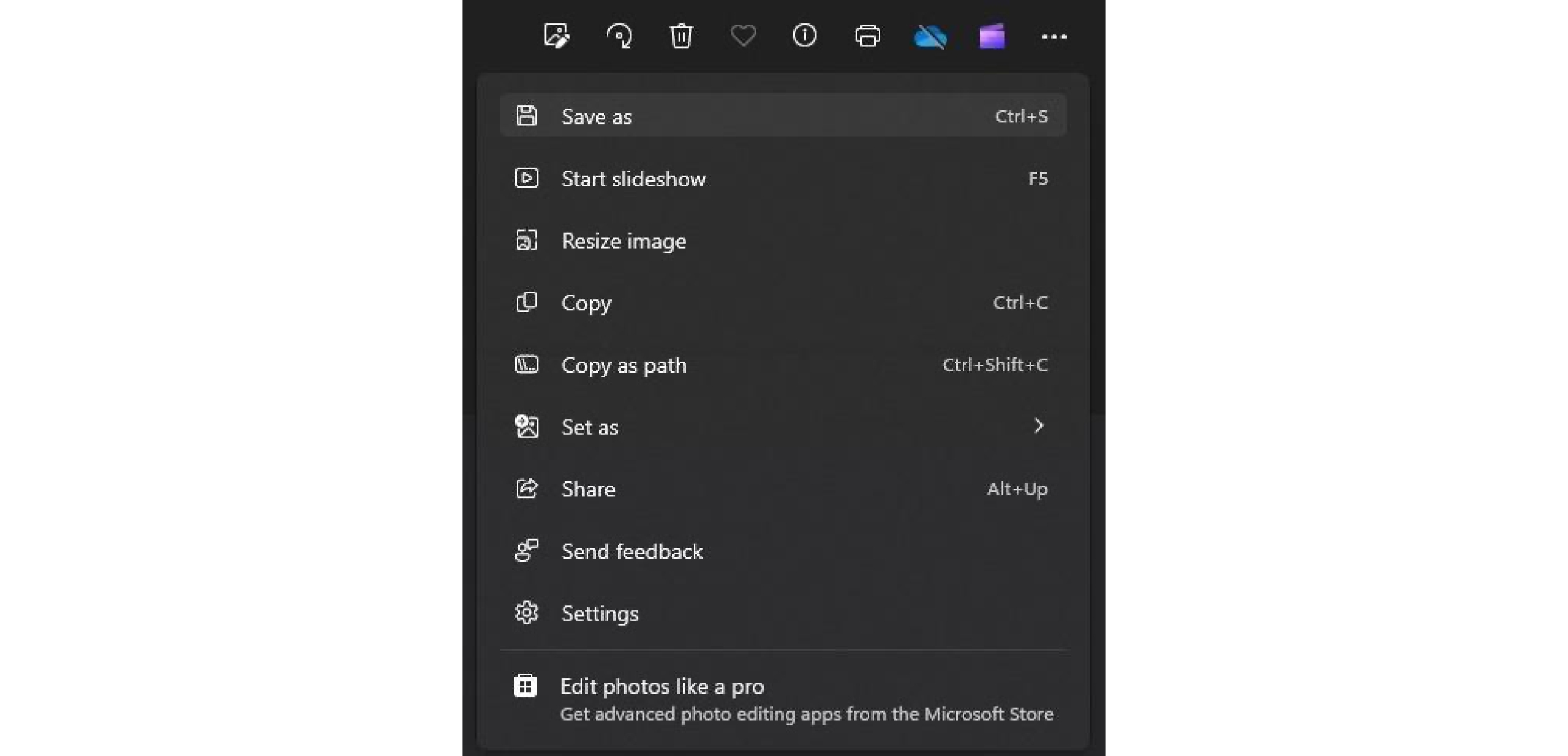
Step 7
Click "Save as type:"
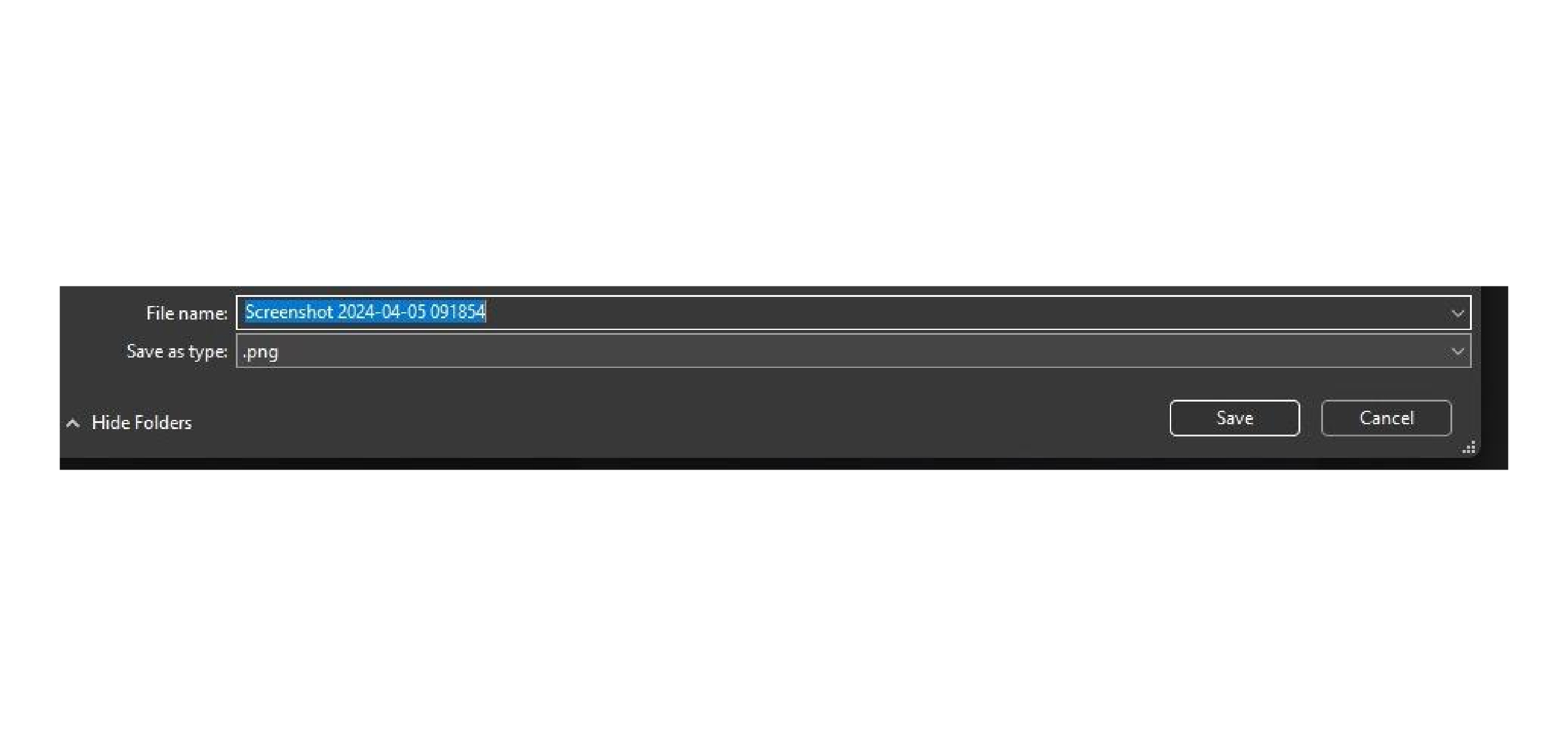
Step 8
Click ".jpg"
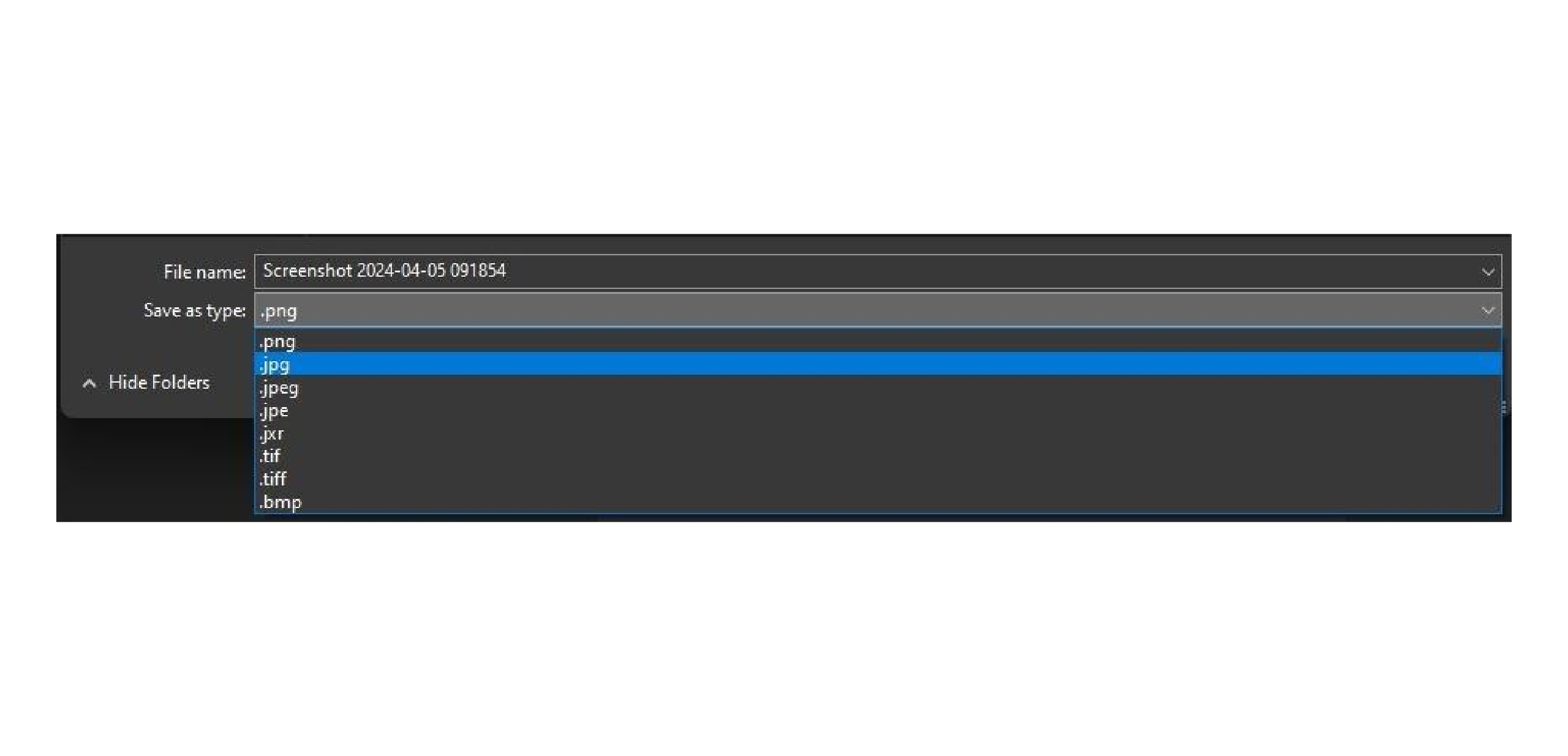
Step 9
Click "Save"


