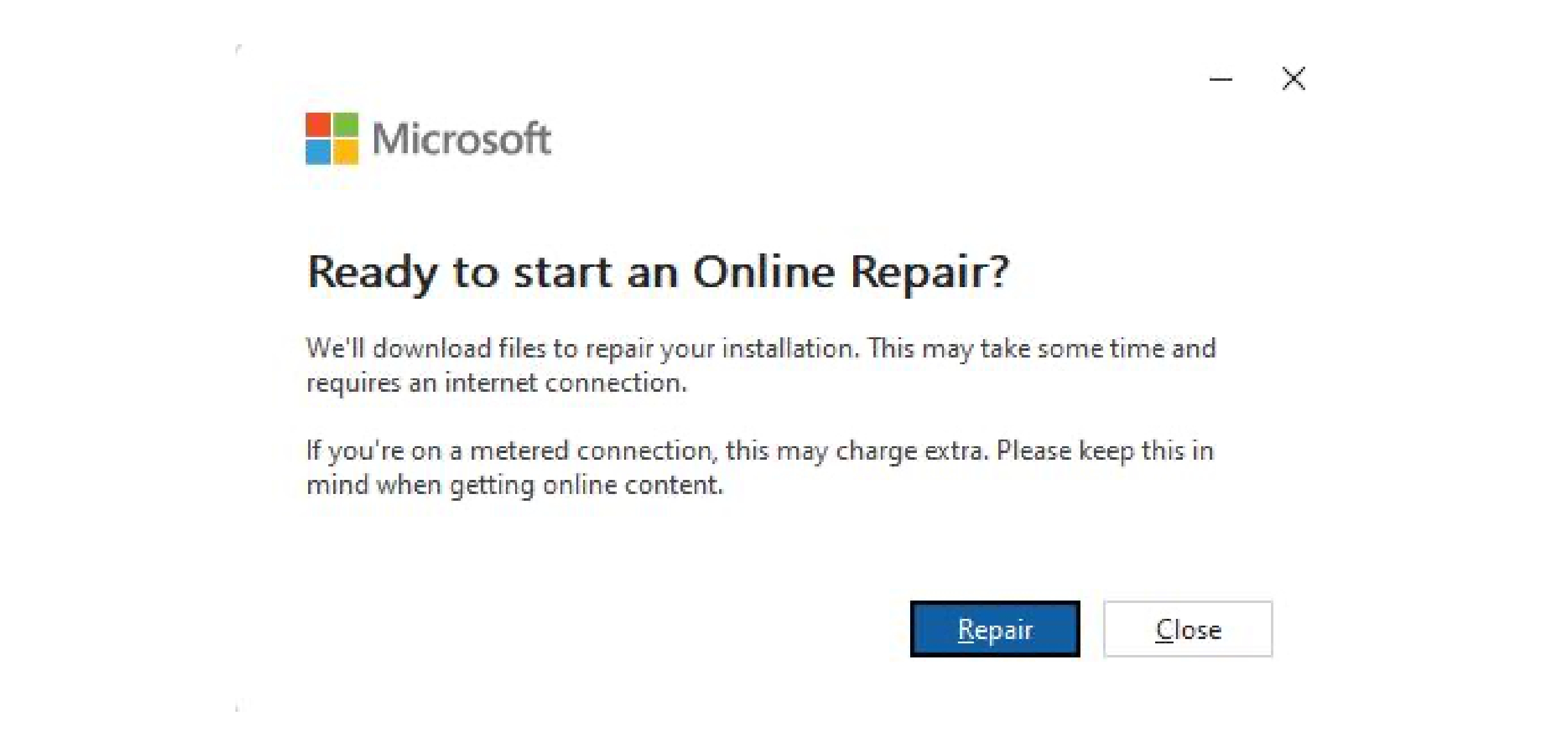How to run an Office Repair
Step 1
Press the Windows button, then search for "Control Panel"
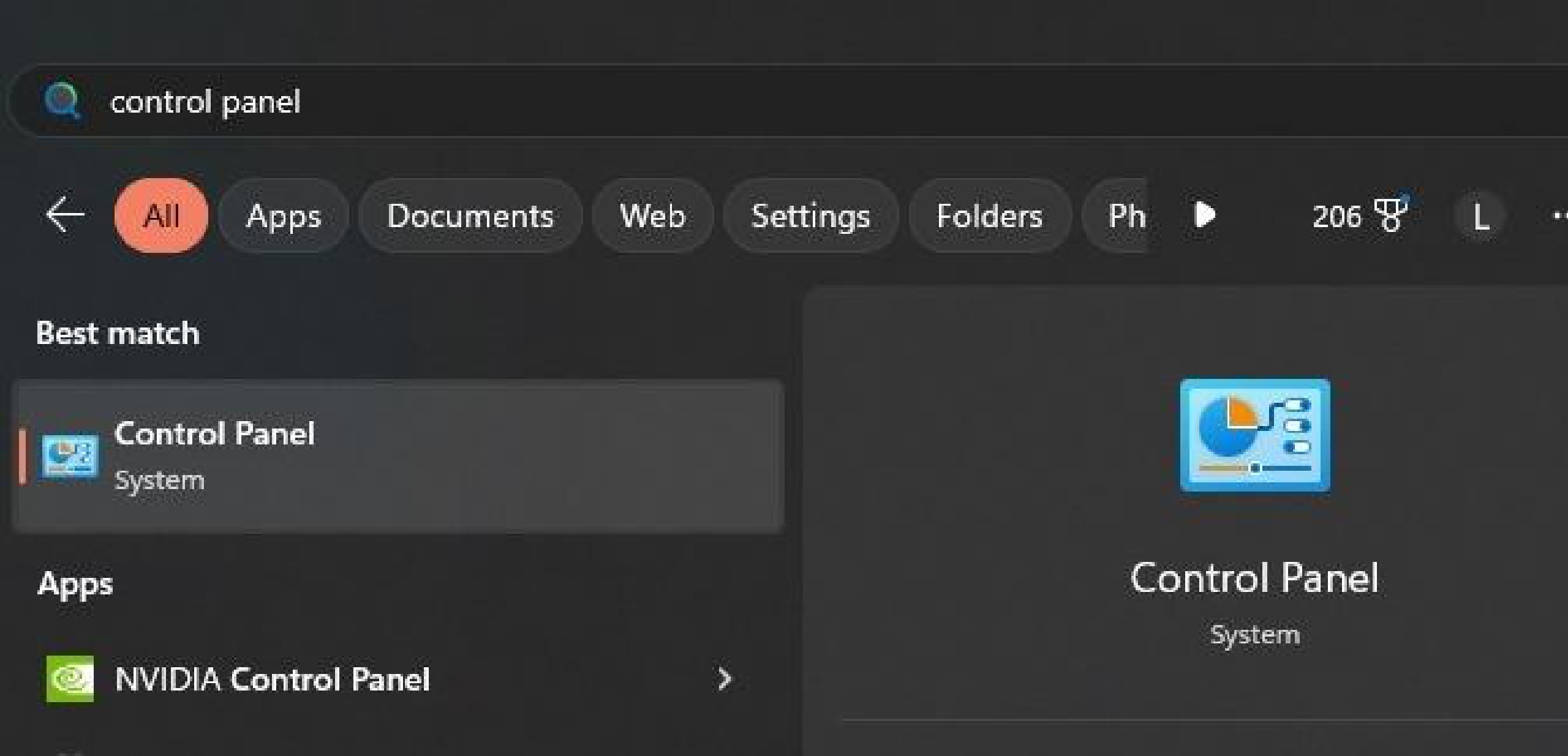
Step 2
Click "Programs"
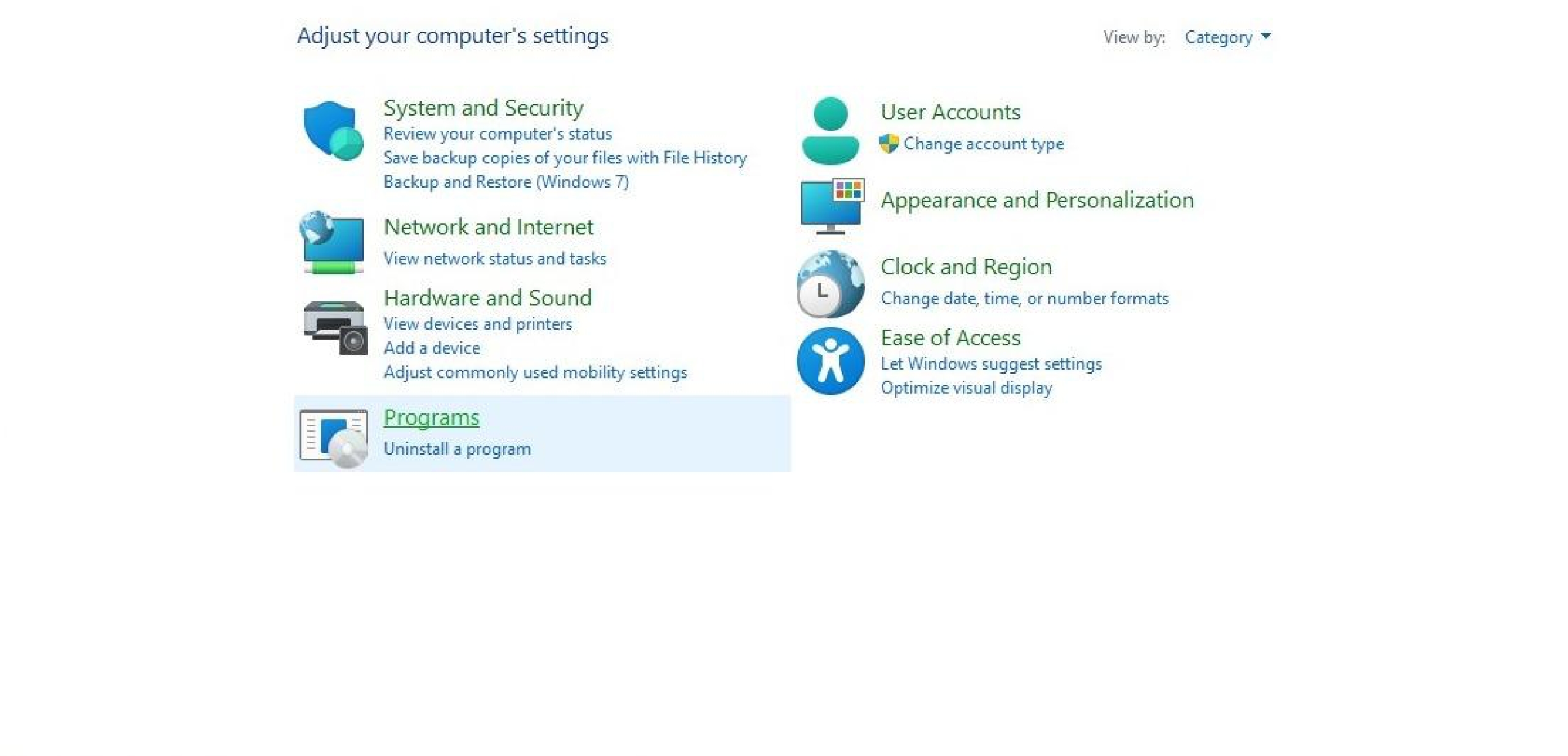
Step 3
Click "Programs and Features"
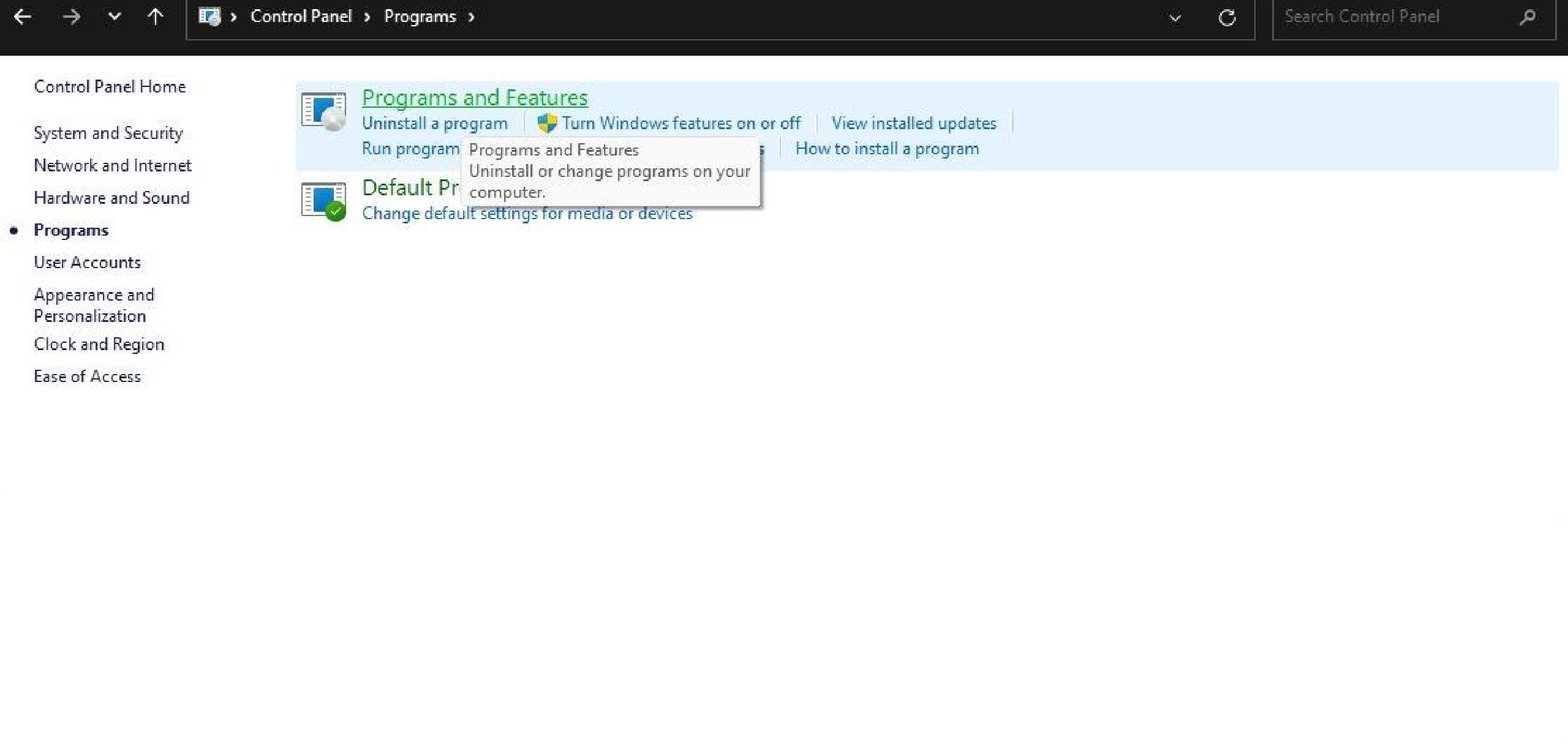
Step 4
Click "Microsoft 365 Apps for enterprise - en-us"
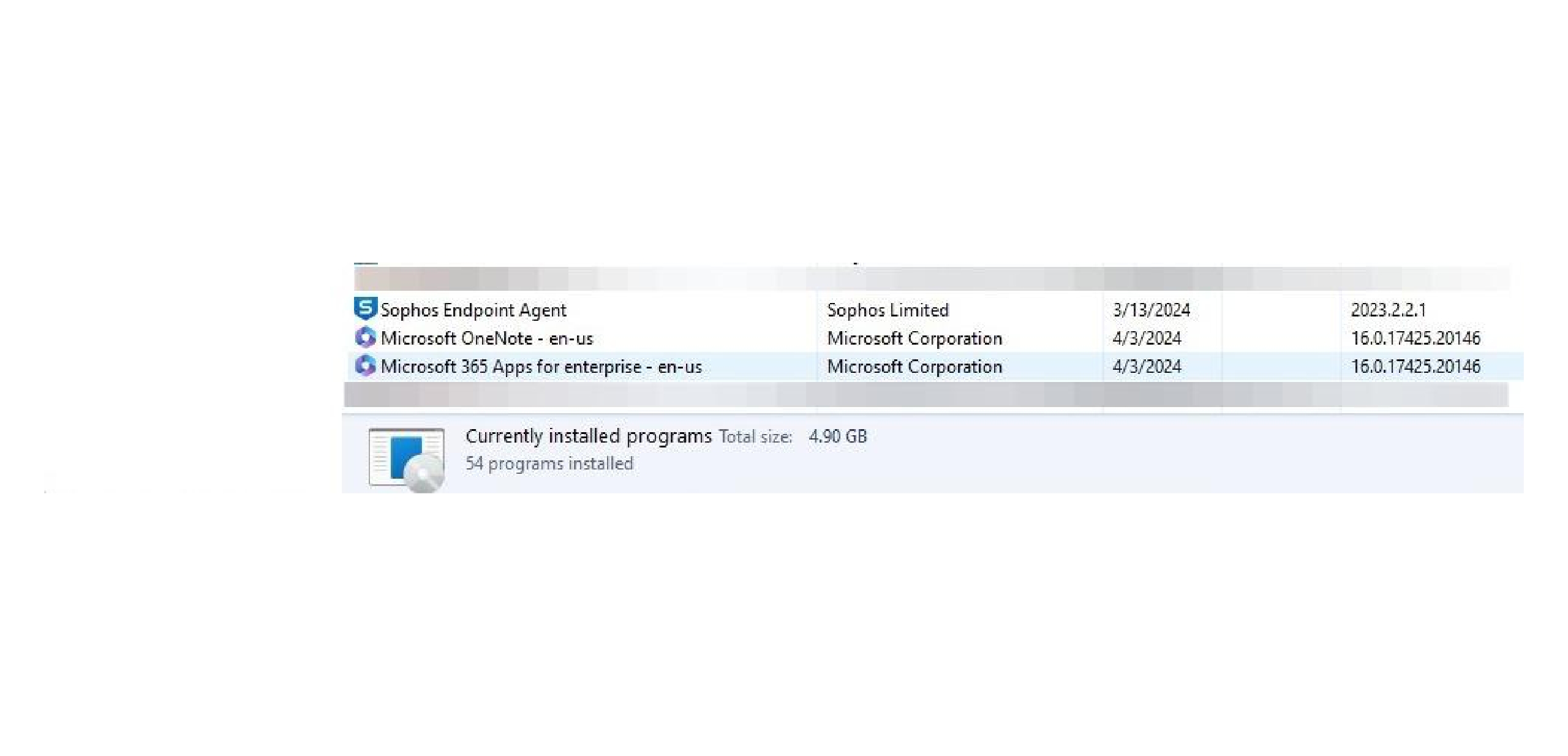
Step 5
Click "Change"
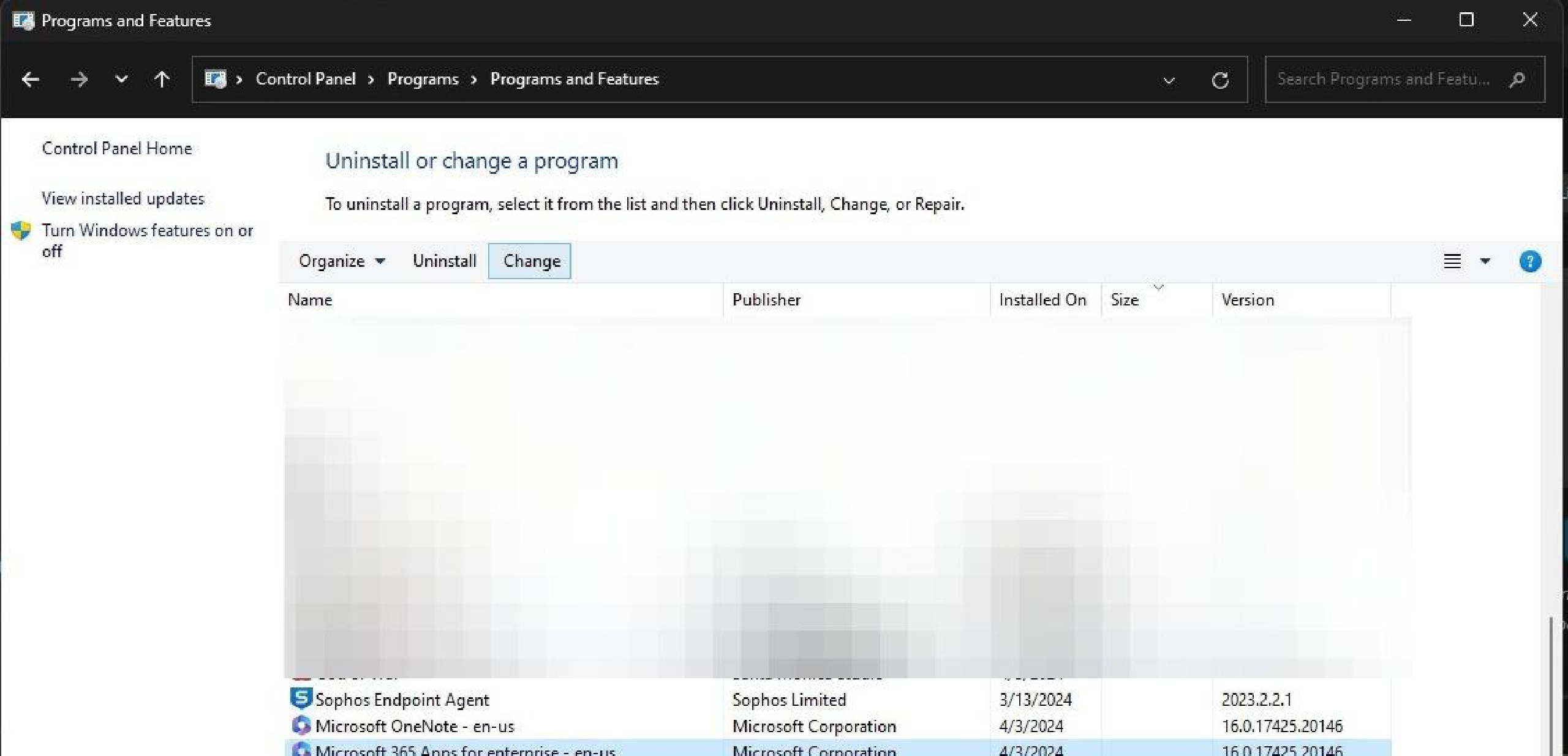
Step 6
A box will come up where you will select which type of repair you would like to do. Select your repair, then hit "Repair"
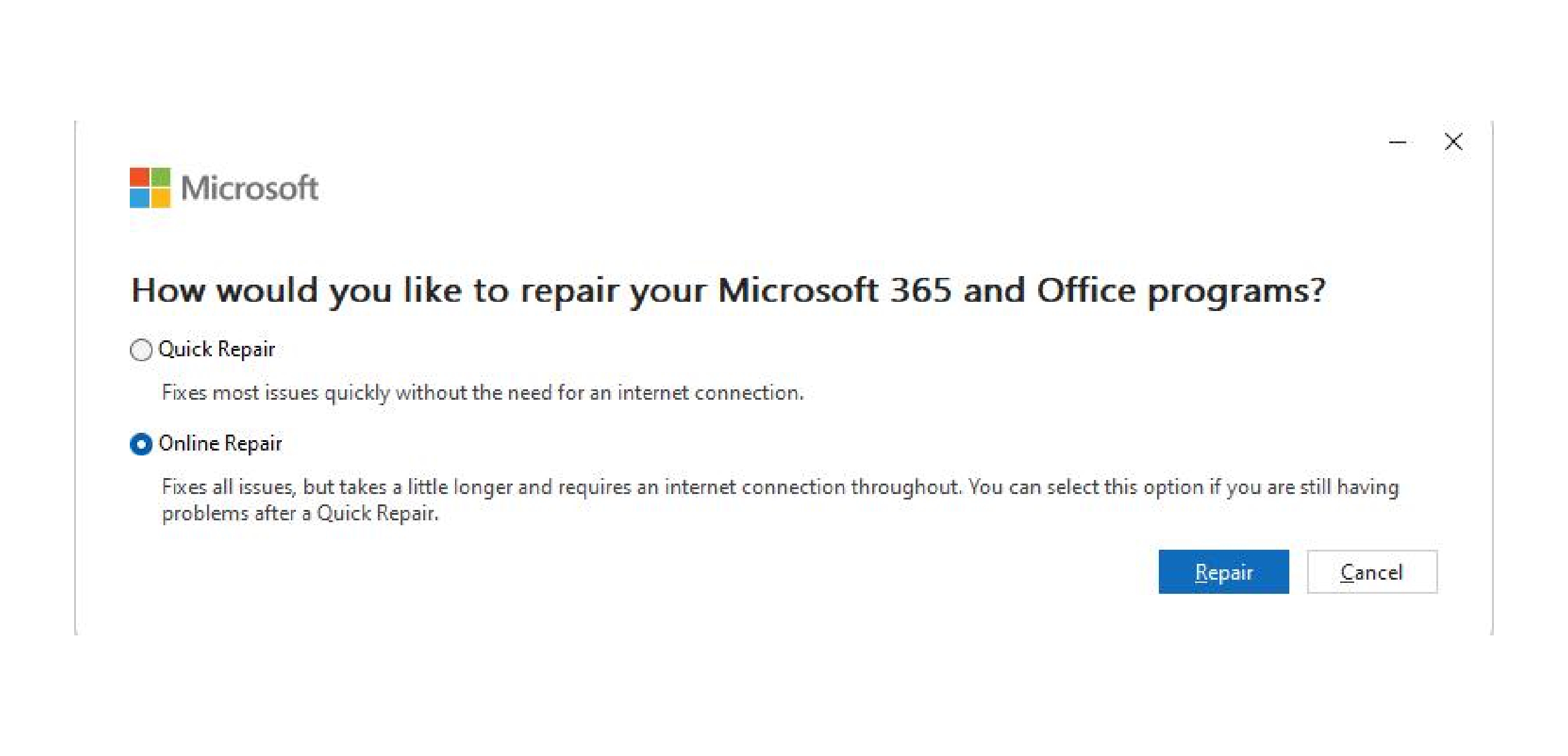
Step 7
A confirmation menu will then pop up where it will overview our choice, once you are ready go ahead and hit "Repair"