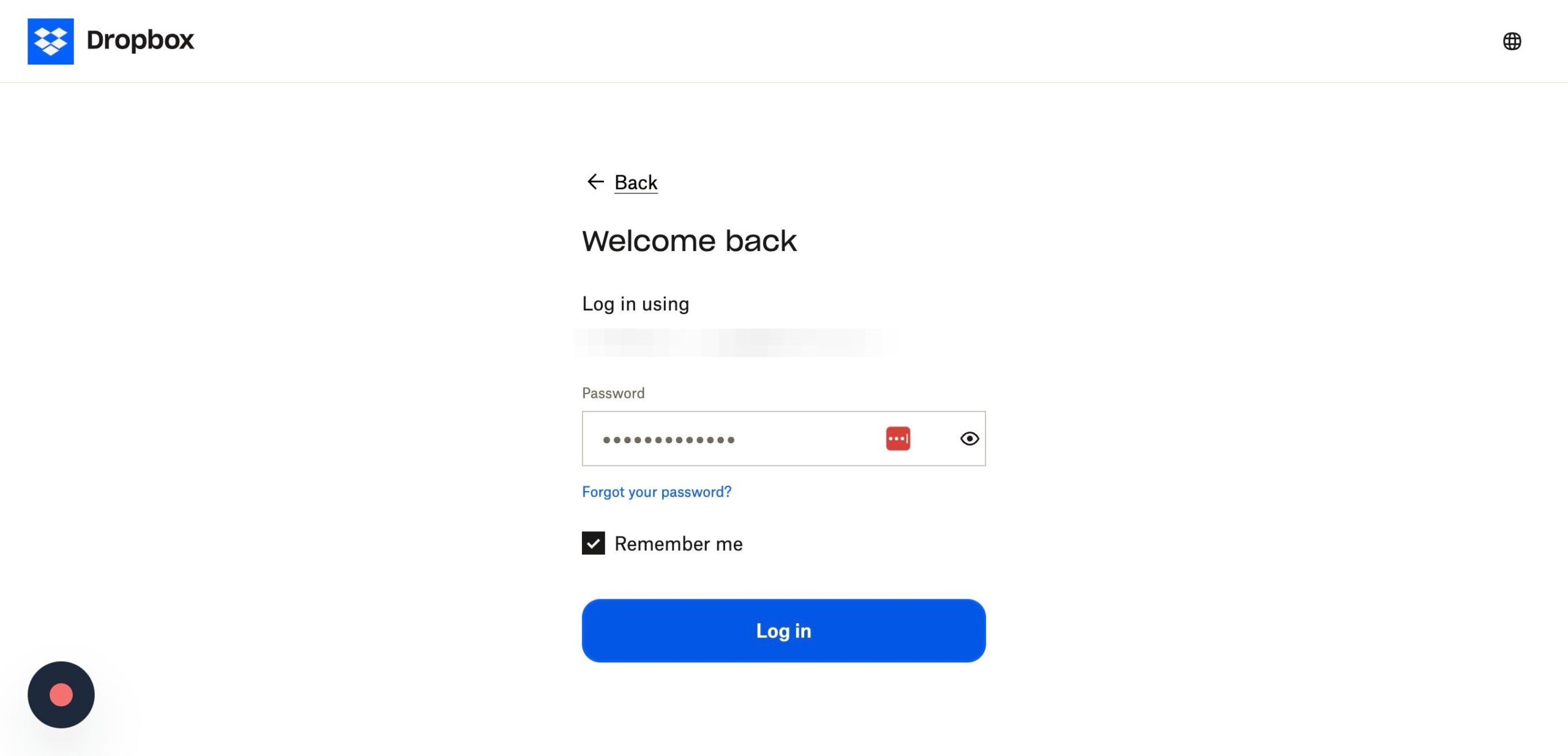Log in to Dropbox account with Email (Not SSO)
Step 1
Navigate to https://www.dropbox.com/
Step 2
Click "Login"
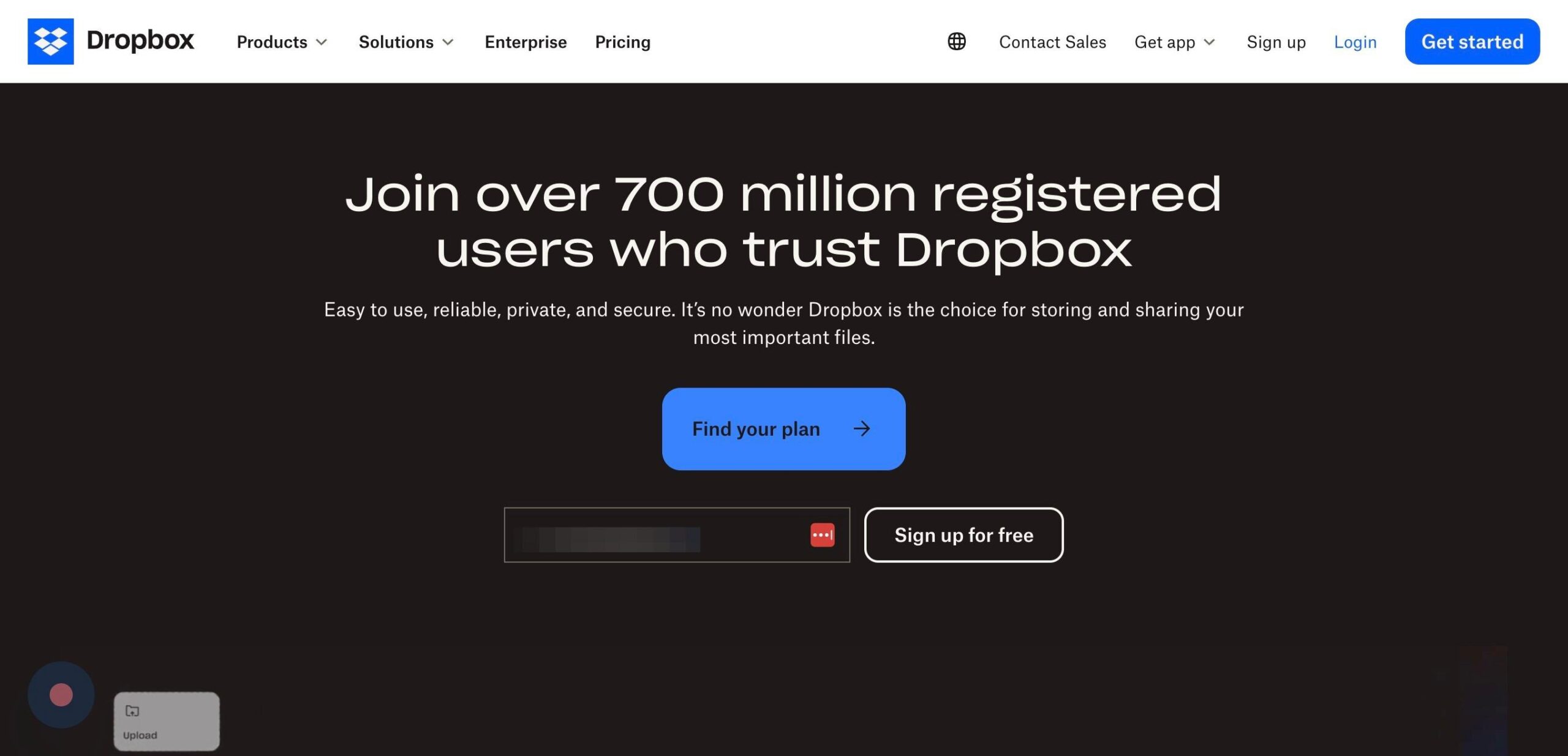
Step 3
Click the "Email" field & type in your Company Email Account
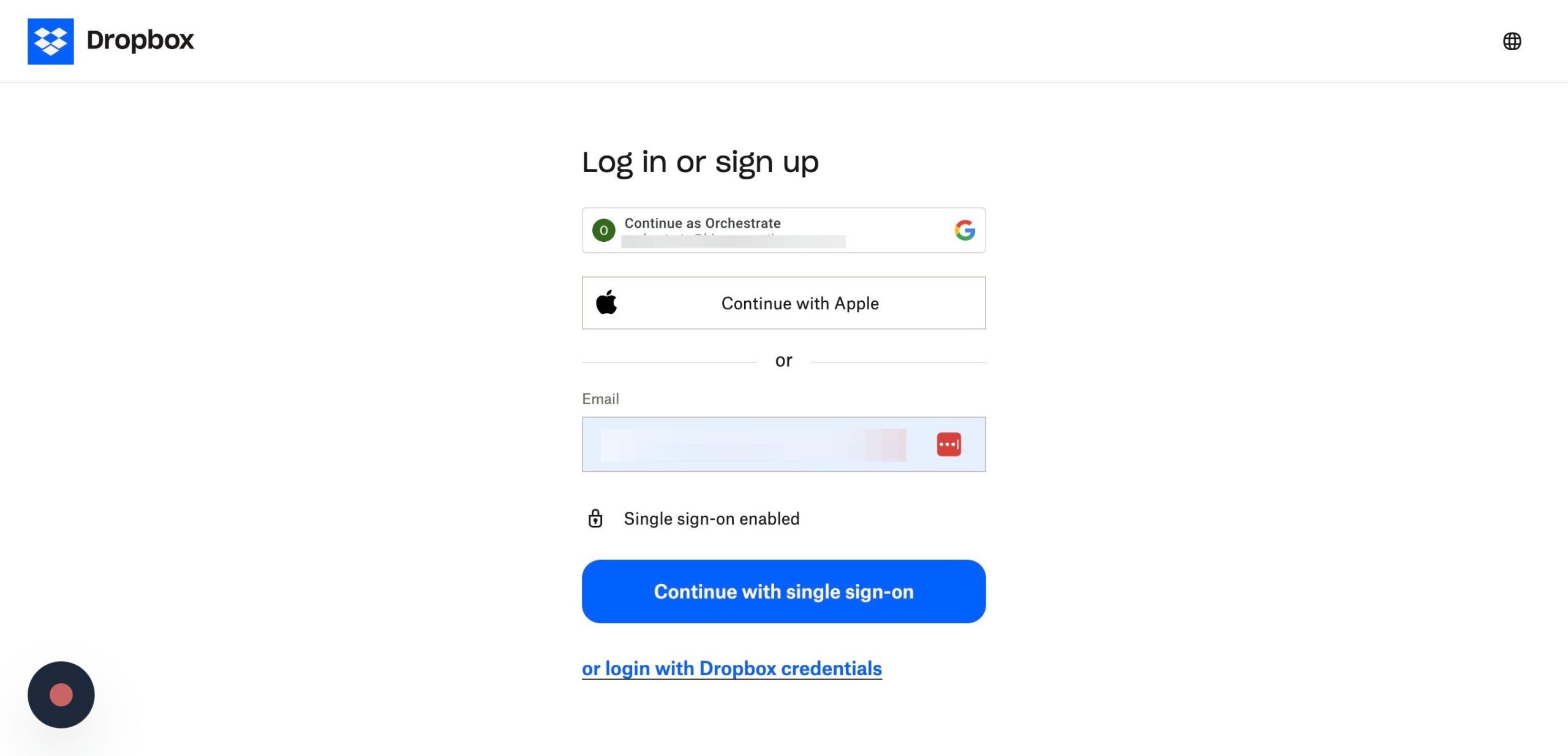
Step 4
Note: do not select from auto populated option-type in your whole email
Note: If a pop up occurs that says "signing you in with Google", cancel that and proceed to next step.
Step 5
Click "or Login with Dropbox credentials"-DO NOT CLICK CONTINUE WITH SINGLE SIGN ON
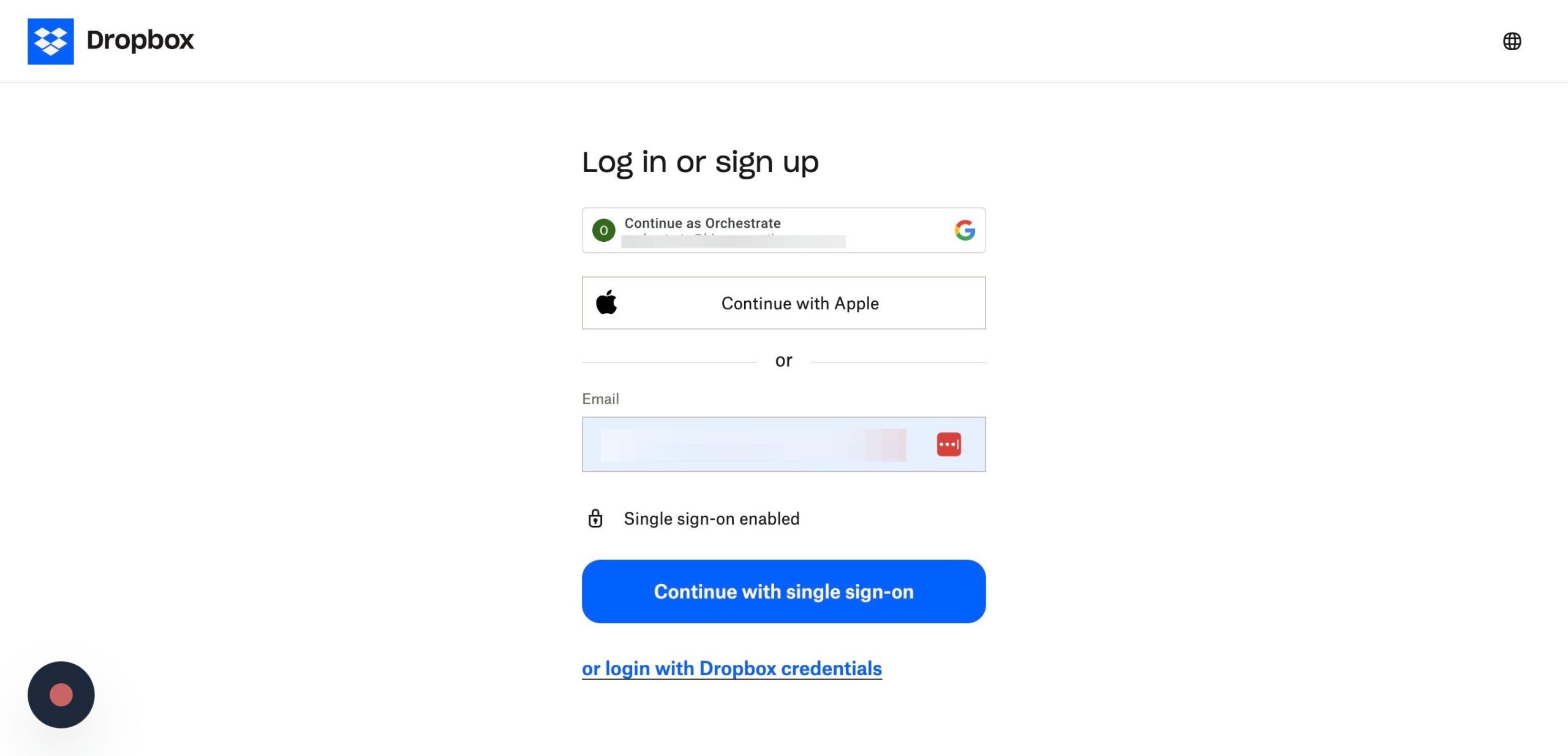
Step 6
Type your password and click Log In